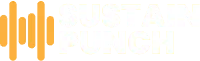In this article, we’re going to be reviewing the top 8 best audio interfaces for under $1000 in 2020.
We’ve done hours and hours of research, and we’ve found, evaluated and narrowed it down to only the highest-quality audio interfaces, based on their individual features and customer review testimonials.
With that being said, let’s talk more about the specific audio interfaces shall we, alongside what exactly you should look for in a good audio interface.
How to pick the right audio interface for your requirements
As we’ve discussed within our other audio interface buyers guides, it’s important to keep in mind a few things before making a decision on a specific audio interface.
Now, we can safely assume that price is an important aspect, with this article being about audio interfaces under $1000, but there are plenty of other fundamental aspects to look for, here are the main ones:
The number of inputs & outputs

It’s granted that each person looking to purchase an audio interface for $1000 or less will have different usage requirements, and a large aspect of usage, is the number of inputs and outputs that are available to you.
For example, those who are looking for an audio interface which is capable of recording a live band session will require more inputs than say a singer/songwriter or a vlogger/live streamer.
Connectivity type
Each audio interface will have different connectivity types, ranging from USB, Firewire, through to Thunderbolt, and that’s not to mention the upgrades, for example, USB 2.0, USB 3.0, etc. Generally, the newer the technology used, the faster the connection, and the less likely there will be any kind of roundtrip latency.
Bitrate & Sample Rates
To put it simply, the higher the bitrate and sample rate, the better the overall audio quality. Therefore, it’s important to bear this in mind when choosing an audio interface.
Most of the audio interfaces that we’ve featured within this article have bitrates of 24-bit and deliver sample rates of up to 192kHz, meaning that they account for enharmonic frequencies (both high and lower pitches) and do a good job in converting the analog sound to digital.
However, with that being said, most sound engineers will argue that sample rates above 96kHz do not provide any “intrinsic sound quality improvements across the 20Hz-20kHz region” [SoundonSound], as it’s beyond the scope of human hearing.
Device & DAW Compatibility

This is another important aspect to consider, as certain interfaces will not be compatible with specific Digital Audio Workstations (DAWs).
Additionally, device compatibility is another important consideration, with certain audio interfaces being compatible with Mac, PC or even an iOS device such as the iPhone or iPad. If you’re looking for an Ipad recording interface, then definitely check the specifications! None-the-less, we’ll clearly indicate which interfaces are suitable for certain devices.
Warranty
Since you’re clearly looking to spend $1000 or less on an audio interface, making sure that it has a decent product warranty/guarantee is important.
Therefore, we’ll be sure to highlight the length and type of warranty supplied with each audio interface that we recommend further below.
Physical Size
So where are you going to keep this new audio interface, will it be on your desk with your other music equipment, or in fact held in a rack?
If you can answer these questions, you’ll have a clear indication as to the physical requirements and limits you have on your new audio interface.
Brand
For some shoppers, brand can be everything. And whilst we agree that brand reputation is important, as it’s likely to demonstrate that the company provides great quality products, hence they’re talked about a lot and gain fans and loyal users, try not to discount newer brands.
With that being said, we’ve done hours of research and customer review evaluation to find the creme-de-la-creme of the audio interfaces, and we’ve featured all of them further below.
As we just mentioned, we do hours of research to find these products, and analyse all of the customer reviews to finally determine whether or not we should pick the product for our list.
So let’s get to it, what are the best audio interfaces for under $1000 in 2020?
Best Audio Interfaces Under $1000
- Roland OctaCapture USB 2.0 Audio Interface
- Focusrite Scarlett 18i20 (3rd Gen) USB Audio Interface – Editor’s #2 – Most Affordable Recommendation
- MOTU Ultralite AVB USB iOS Interface
- Apogee Duet USB Audio Interface – Editor’s #3 – Portable Recommendation
- RME Audio Interface (BABYFACEPRO)
- Universal Audio Apollo Twin MKII Duo (APLTWDII)
- Steinberg UR-RT2 Interface with Rupert Neve Designs Transformers – Editor’s #1 – Studio Professional Recommendation
- Presonus Quantum 26×32 Thunderbolt 2 Low-Latency Audio Interface
Roland OctaCapture USB 2.0 Audio Interface

Compatibility
- Mac & PC
- Supports all major DAWs
Features
- Incredibly reputable company ‘Roland’
- Durable aluminum chassis which is rack-mountable
- Eight premium microphone preamps
- Ultra-low latency driver
- Includes software
- Cakewalk Sonar X1 LE
- Requires power adapter
- Warranty: 1-year manufacturers warranty
Technical Specs
- USB 2.0
- MIDI input/output
- 4 XLR/TRS combination inputs (on the front)
- 4 XLR/TRS combination inputs (on the back)
- 8 TRS outputs (on the back)
- Supports all major DAWs
- 24-bit/96 kHz resolution
- 20 Hz – 40 kHz Frequency Response
- 48v Phantom Power
Description
The Octa-Capture by the Roland Corporation is the most affordable audio interface that we’ve featured on the list.
It’s compatible with both Mac and PC, and can be used with the majority of DAWs, making it versatile for your setup.
It features eight premium-quality preamps, which boast the same internal components as their V-Studio 700 and M-400 V-Mixer mixing desks.
It has 8 XLR/TRS combination inputs, which allow users to plug in a combination of 1/4″ jacks and XLRs, ideal for live band recording sessions and to record instruments such as drums, where you may need microphones and DI capability.
Regarding the technical details, it records at a maximum of 96kHz sample rate, has a frequency response from 20Hz to 40 kHz, and delivers extremely low roundtrip latency with the help of Roland’s proprietary vs streaming technology.
Overall, when taking into account that the audio interface has incredibly customer reviews and even comes with a 1-year manufacturers warranty, it definitely kicks off this article being the product to beat.
Pros
- The brand has a proven track record
- The product has a near-perfect customer review rating
- A large number of inputs/outputs
- Impressive technical specifications
Cons
- Has existed for over 2+ years, so technology isn’t necessarily the newest around.
Focusrite Scarlett 18i20 (3rd Gen) USB Audio Interface
Newest release with new technology

Compatibility
- Mac & PC
- Supports all major DAWs
Features
- Newly released audio interface
- 18 inputs and 20 outputs
- Eight high-quality mic preamps
- Made by Focusrite, who are leaders in the music tech industry
- 3rd Generation of the Scarlett 18i20
- Durable metal chassis which is rack-mountable
- Sleek aesthetic design
- Includes software
- Pro Tools, Ableton Live Lite, Softube time and tone bundle, Focusrite’s Red plug-in Suite, 3-month splice subscription and 1 free XLN Addictive Keys virtual instrument
- Requires power adapter
- Warranty: 2-Year Manufacturers Warranty
Technical Specs
- USB C connectivity
- MIDI input/output
- 2 XLR/TRS combination inputs (on the front)
- 6 XLR/TRS combination inputs (on the back)
- 2 TRS/Headphone outputs (on the front)
- 10 TRS/Line outputs (on the back)
- S/PDIF input & output
- 2 x ADAT input & output
- 24-bit/192 kHz resolution
- 20 Hz – 20 kHz Frequency Response
- 48v Phantom Power
Description
The Scarlett 18i20 (3rd Gen) by Focusrite is their third iteration of this phenomenally successful series. And with each generation, Focusrite seems to iron out any flaws and add functionality.
It is an 18 input unit, with 8 XLR/TRS combination inputs, as well as a MIDI input & output, S/PDIF input & output, and the ADAT inputs/outputs.
The reason that this interface features two sets of ADAT inputs/outputs as it requires both sets to be used simultaneously when running the unit at 96kHz.
The unit itself is very physically pleasing, and can be rack-mounted. It also includes a range of software, which will delight any musicians who may be starting out.
As for the technical capabilities of the unit, as expected, it can provide a 192kHz sample rate, which is very impressive.
Overall, since it’s extremely new, there are few customer reviews in existence. However, when taking into account the previous versions and their customer reviews, it definitely suggests that this is an interface to look at.
Pros
- Highly reputable brand
- New technology, with it being a new release
- Tried and tested, as it’s the 3rd Generation of the product
- Ultra-low latency
- 2-year manufacturers warranty
- Very impressive technical specs
Cons
- Phantom power can only be applied to bulk inputs (i.e 1-4, 4-8)
MOTU Ultralite AVB USB iOS Interface
Fantastic customer reviews

Compatibility
- Mac & PC & Web App control on any device (iOS, Android, Linux, etc)
- Supports all major DAWs
Features
- MOTU is a leading company in the industry
- 18-input/18-output audio interface
- Heavy-duty chassis
- Capable of system expansion and device networking
- Connect up to five MOTU interfaces
- Ability to network with other interfaces and computers
- Web app control from any device (using a local area network)
- Quick setup presets
- Near to zero-latency monitoring (5ms latency as referenced from Amazon Reviews)
- Requires power adapter
- Warranty: 2-Year Manufacturers Warranty
Technical Specs
- USB 2.0 connectivity (compatible with USB 3.0)
- Ethernet cable input
- MIDI input/output
- 1 XLR input (on the front)
- 2 TRS inputs for guitar (on the front)
- 1 XLR input (on the back)
- 6 TRS/Line inputs (on the back)
- 6 TRS/Line outputs (on the back)
- L & R Line outputs (on the back(
- S/PDIF input/output
- 24-bit/192 kHz resolution
- 48v Phantom Power
Description
The MOTU UltraLite AVB interface definitely holds up as being a high-quality audio interface, and that’s apparent from the customer review ratings.
The interface provides 36 audio channels, providing 10 analog inputs alongside 8 analog outputs, in which there is a selection of XLR and Line ports (we’ve provided the specifics in the technical specs section). Additionally, it includes an optical input/output to increase the overall input and output capability.
It’s compatible with both a PC and a Mac, via a USB 2.0 connection (although it’s compatible with USB 3.0), offering high data transfer speeds and minimal latency.
Additionally, the Ultralite AVB digital mixer provides 48 channels and 12 busses, all of which can even be controlled with your Mac, Windows, Linux, iOS and Android device, by using the web app served by the physical hardware itself… Perfect for recording or performance environments.
Not to mention, the UltraLite AVB can be further expanded, using the MOTU AVB Switch, which enables you to connect up to five MOTU interfaces, so the possibilities are endless.
Overall, the MOTU UltraLite AVB is an interface which is ideal for live setups, professional studios, and aspiring home studios… All of which comes at a cost, but considering it’s made by MOTU, you know that it’s an interface that will provide ultra high-quality recordings and last for a long time.
None-the-less, MOTU is such a reputable brand, that combined with the 2-year limited warranty and the low latency time, it will certainly be an interface to consider.
Pros
- Reputable brand
- Fantastic customer reviews
- Ability to connect up to 5 MOTU devices
- Ability to network with other interfaces and computers
- Web app control via any device (iPad, iPhone, etc)
- 2-year manufacturers warranty
- Very impressive technical specs
Cons
- There aren’t many downsides, but the interface screen isn’t too large, considering the amount of data it displays.
Apogee Duet USB Audio Interface
The Apple of the Audio Interface world

Compatibility
- Mac & PC & iOS devices (including iPhone, iPad and iPod Touch, with the lightning and 30-pin cable)
- Supports all major DAWs
Features
- Apogee is the ‘Apple of the Audio Interface world’
- Incredibly beautiful, minimalistic design
- Impeccable sound quality with 2 fantastic mic preamps
- Ability to connect to iOS devices
- Premium-spec build quality
- Very portable
- Designed and built in California, USA
- Warranty: 1-Year Manufacturers Warranty
Technical Specs
- USB 2.0 connectivity
- 2 XLR/TRS combination inputs
- 2 Line outputs
- 1 Line stereo headphone output
- MIDI connectivity (USB-A Type)
- 24-bit/192 kHz resolution
- 20 Hz – 20 kHz Frequency Response
- Requires power adapter
- 48v Phantom Power
Description
Apogee is renowned for providing some of the highest quality audio equipment that is around today. And for this quality, there is, of course, a premium-price.
The Apogee Duet certainly is a product that delivers really awesome recordings, and we know this because we’ve owned one, mainly for recording vocals and acoustic guitar.
One particularly interesting fact about the Apogee Duet is that it’s been used to record some very commercially successful songs, and we’ve included a screenshot of just a few of these below.
With that being said, it’s definitely encouraging to hear that very successful producers and engineers are opting to use the Apogee Duet to record lead parts within these songs.

Overall, the Apogee Duet is a fantastic audio interface for those musicians who are fine with having only 2 inputs/4 outputs. Ideally, we imagine it’s suited to musicians who are on the move and want to record high-quality audio, as well as those who might not want the larger interfaces and want the premium Apogee preamps at a more affordable price (in comparison to other Apogee products).
Pros
- Very reputable brand
- Very portable
- Been utilized for many commercial projects
- Beautifully engineered, with fantastic aesthetics
- High-quality preamps and sound quality
- 1-year manufacturers warranty
Cons
- Only 2 inputs/4 outputs
- Need to purchase the 30-pin lightning cable separately, for connection to iOS devices
- Has been on the market since around 2013, so the technology isn’t exactly new
RME Audio Interface (BABYFACEPRO)
Ultra portable and a customer favourite

Compatibility
- Mac & PC & iOS devices
- Supports all major DAWs
Features
- Highly reputable brand
- 24-channel mobile solution
- A very portable audio interface
- Aluminum chassis for effective protection
- High-quality internal circuitry for low-latency
- Includes software
- RME’s TotalMix FX
- Warranty: 2-Year Manufacturers Warranty
Technical Specs
- USB 2.0/3.0 connectivity
- 2 XLR inputs
- 2 XLR outputs
- MIDI input/output
- ADAT input/output
- 2 headphone line outputs
- 24-bit/192 kHz resolution
- 20 Hz – 35 kHz Frequency Response
- Power adapter or bus-powered
- 48v Phantom Power
Description
The Babyface Pro by RME is one of the most portable audio interfaces that we’ve featured on the list, besides from the Apogee Duet of course.
Despite the unit’s size, it has a range of connectivity ports, including XLR inputs/outputs, Line, MIDI & ADAT inputs/outputs, making it very versatile for those who require several input/output types.
Additionally, the unit is housed within an aluminum chassis, and runs on either bus-power or an external power supply… All of which is totally up to yourself.
Not only have RME created a well-built audio interface, but they’ve especially prioritized their efforts on the internal circuitry, with it featuring the latest generation of low latency AD/DA converters, in combination with RME’s ‘Steadyclock’ technology, which helps further reduce noise, helping create a noise-free, clear output sound.
Overall, with all that being said, the RME Babyface Pro is ideal for those who want a portable audio interface, with a wider selection of inputs/outputs than the similarly sized Apogee Duet.
Pros
- Premium quality product
- Extremely portable
- Bus-powered or mains powered
- Very portable
- 2-year manufacturers warranty
Cons
- Rather expensive when taking into account input/output capacity
Universal Audio Apollo Twin MKII Duo (APLTWDII)

Compatibility
- Mac & PC
- Supports all major DAWs
Features
- 2 x 6 audio interface
- Highly reputable brand
- Rather compact, metal chassis
- Near to zero-latency (2ms according to reports)
- SHARC DSP for running UAD plug-ins without burdening the computer CPU
- Unison technology providers classic tube and transformer-based preamp models
- Talkback microphone
- Warranty: 1-Year Manufacturers Warranty
Technical Specs
- Thunderbolt connectivity
- 2-in / 6-out
- 2 XLR/TRS combination inputs
- Optical In
- 4 line outputs
- Powered by a 12v power supply
- 24-bit/96kHz resolution
- 48v Phantom power
Description
The Apollo Twin MKII Solo by Universal Audio can be accurately described as the creme-de-la-creme of audio interfaces when it comes to the quality of its components and its overall build.
The unit provides 2 XLR/TRS combination inputs, an optical input, as well as 4 line outputs, making it decent for musicians who only need a few inputs for simultaneous recording.
Now, the main selling point of this audio interface lies in the unit’s internal circuitry and the connectivity type (being thunderbolt), which mean that it can provide sub-2ms round-trip latency, which is extremely low!
The audio interface comes with a Universal Audio Plugin Bundle, which includes: Legacy versions of the LA-2A, 1176LN, Pultec EQP-1A, plus Softube Amp Room Essentials, Raw Distortion, 610-B Tube Preamp & EQ, and more
Additionally, the interface has some other useful features, such as a built-in talkback microphone, which is ideal for a professional studio environment.
Overall, if you happen to have a large budget, and you’re looking for a very high-quality audio interface, which is able to add effects in real-time, without causing any CPU issues for your PC/Mac, then this may be the one for you! Additionally, the company provides upgraded versions (which have more processing power), being the Quad, which has 4 DSP processors.
Pros
- Ultra high-quality audio interface
- Rather portable
- Handles processing, instead of overworking your PC/Mac
- Built-in talkback microphone
- Less than 2ms round-trip latency
- Comes with full UAD plug-in bundle
- 1-year manufacturers warranty
Cons
- A very expensive unit
MOTU 828es 28×32 Thunderbolt & USB 2.0 Audio Interface

Compatibility
- Mac & PC, iOS*, Android* & Linux*
- Supports all major DAWs
Features
- 28-in/32-out audio interface
- A very well-known and reputable brand
- Rackmountable
- Sturdy aluminum metal chassis
- Near to zero-latency (1.6ms according to their website)
- Check mixes instantly with A/B buttons
- Web app control from any device (iOS, Android, Linux, Mac, PC, etc)
- Ability to expand network and connect up to 5 MOTU interfaces
- Plenty of input/output types
- Talkback mic
- Warranty: 2-Year Manufacturers Warranty
Technical Specs
- Thunderbolt 2 (Thunderbolt 3 audio interface compatible) & USB 2.0 connectivity (USB 3.0 compatible)
- 28-in / 32-out
- 2 XLR/TRS combination inputs
- 8 Line inputs
- 8 Line outputs
- MIDI input/output
- 2 x ADAT optical input/output
- S/PDIF input/output
- Powered by a power supply
- 24-bit/96kHz resolution
- 48v Phantom power
Description
The MOTU 828es has to be our favourite audio interface featured on the list. Why? Well, it offers so much functionality and in-turn, ease of use, that we can’t not love it.
Firstly, this is a rack-mountable interface that has both USB and Thunderbolt connectivity, which is quite rare to see.
It comes with 28-inputs and 32-outputs ranging from the mass of available XLR/TRS, Line, MIDI, ADAT and S/PDIF ports.
Due to the quality of its internal circuitry, and the ESS Sabre32 Ultra DAC Technology, it can provide an impressive 1.6ms of round-trip latency, which is less than any other interface featured on this list.
And whilst we’re on the topic of the ESS Sabre32 Dac Technology, this is the same technology used in MOTU’s ultra-expensive 1248 model.
However, the really attractive part of using the MOTU 828es is the ability to remotely control the interface, using any device, via the web-app feature, which is ideal for recording/live situations where you want to see how something sounds from another physical location. As well as this, the MOTU 828es can be expanded, by adding up to 5 additional MOTU devices together, in case your home/professional studio needs to expand operations.
Additionally, the unit provides a talkback mic, A/B mix buttons, and even the ability to connect a footswitch to remotely control the talkback microphone, whilst you’re busy using your hands.
Overall, when taking into account all of the above, including the pros and (not so many) cons, it’s clear why we really like the MOTU 828es.
Pros
- Incredibly sound quality
- Rackmountable
- Expandable (up to 5 additional MOTU devices)
- Web-app control
- Built-in talkback microphone (and remote use using a footswitch)
- A/B mix buttons
- Less than 1.6ms round-trip latency
- 2-year manufacturers warranty
Cons
- A very expensive unit ideal for professional studios
Presonus Quantum 26×32 Thunderbolt 2 Low-Latency Audio Interface
Another great choice for professional studios

Compatibility
- Mac & PC, iOS*, Android* & Linux*
- Supports all major DAWs
Features
- 26-in/32-out audio interface
- Well-known audio interface brand
- Rackmountable unit
- Sturdy aluminum metal chassis
- Expandable if you need more I/O (Up to 96-in / 96-out)
- Stack up to 4 Quantum interfaces
- Remote control from iPad & Android tablets
- Talkback microphone
- 10 LED display lights for inputs
- Comes with software:
- Studio One DAW, UC Surface touch-control, Studio Magic plugin-in suite
- Warranty: 2-Year Manufacturers Warranty
Technical Specs
- Thunderbolt 2 (Thunderbolt 3 compatible)
- 26-in / 32-out (at 44.1 or 48 kHz)
- 2 XLR/TRS combination inputs (on the front)
- 6 XLR/TRS combination inputs (on the back)
- 2 main Line outputs
- 8 line outputs
- MIDI input/output
- 2 x ADAT optical input/output
- S/PDIF input/output
- Powered by a power supply
- 24-bit/96kHz resolution
- 48v Phantom power
Description
The Presonus Quantum audio interface is the most expensive unit featured on this list, and when taking into account exactly what it offers, it’s easy to see why.
Similarly to the MOTU 828es, the Quantum provides thunderbolt 2 (and thunderbolt 3 compatibility) connectivity, helping ensure low-latency times.
Additionally, it has a wide range of inputs/outputs and provides users with the ability to expand up to 96-in / 96-out through stacking up to 4 Quantum interfaces together.
Not to mention, it also provides that capability to remotely control the levels using the free UC Surface touch-control software for iPad and Android tablets
Overall, we think that Presonus have created a good quality interface here, but we see all of the same, if not more features in the MOTU 828es, which can also be expanded and even provides web-app remote control for all devices, not just Android and iPad tablets.
Pros
- Very good sound quality
- Rackmountable
- Expandable (up to 4 additional Quantum interfaces)
- Remote session control using an iPad or Android tablet
- Built-in talkback microphone
- Low latency
- 2-year manufacturers warranty
Cons
- A very expensive unit ideal for professional studios
- Doesn’t provide as many features as the MOTU 828es, which is more affordable
In Conclusion – Which is the best audio interface under $1000?
As we suggested at the top of this article, this really depends on numerous factors, including your input/output requirements, other features and functionalities that you desire, as well as the obvious one, being the amount of dollars you want to set aside for you.
With all that being said, we’ve included our top 3 picks below:
Focusrite Scarlett 18i20 (3rd Gen) USB Audio Interface – $ – Skip to section [Editor’s #2 – Most Affordable Recommendation]
Apogee Duet USB Audio Interface – $$ – Skip to section [Editor’s #3 – Portable Recommendation]
MOTU 828es 28×32 Thunderbolt & USB 2.0 Audio Interface – $$$$ – Skip to section [Editor’s #1 – Studio Professional Recommendation]
Alternatively, if your budget is a little lower than $1000, take a look at our other article on the top 8 best audio interfaces under $500.