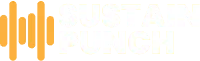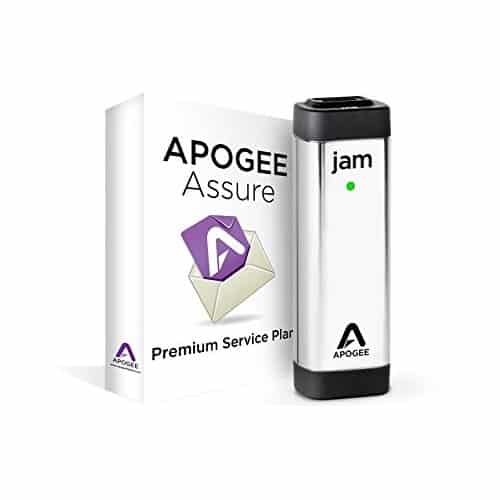Welcome to Sustain Punch!
In this article, we’re going to be discussing the top 18 best audio interfaces for iPad in 2021.
We felt that we really had to create this article, reviewing all of these audio interfaces suitable for iPad, as there seems to be minimal information on the topic, in a condensed, easy to read format!
We realize that everyone reading this will (more than likely) have or own an iPad, hence the reason you are looking for a compatible audio interface.
However, not everyone has the same budget, nor the same input/output requirements…
So we’ve structured the article in a very logical format, segmenting on the main criteria, which is the number of inputs available, and then sub-criteria which is the price.
All of this information is nicely condensed and summed up in the table directly below, but for you guys who want all of the information and videos to watch the audio interface in action, keep reading!
So let’s get to it, what are the 18 best audio interfaces for iPad in 2021?
Top 5 Best Audio Interfaces For IPAD
IPad Audio Interface With 1 Input
Tascam iXZ Audio Interface
Features
- iPad Compatible Audio Interface
- Also Compatible with iPhone & iPod
- The least expensive item on the list
- Extremely small in size, making it ideal for portability
- Simple to use gain adjustment
- LED light when the unit is detecting an input signal
- High impedance guitar TRS input
- Positive Amazon Review Ratings
- Owners Manual
Technical Specifications
- 1 x XLR/TRS (1/4″ jack) Combination input
- 1 x 1/8″ jack Main Output
- 1 x 1/8″ jack Headphone Output
- Powered by two AA batteries (Included) or optionally Bus-Powered when connected using a 6.3mm plug (although the input volume control does not work when it’s not running on battery power)
- Weight : 0.19kg
- Dimensions : 4.2″ x 1.6″ x 1.8″ inches
So how exactly does it sound?
This is a budget-price audio interface, so we wouldn’t want to tell you that you can expect world-class recording quality, but it definitely holds its own!
Take a look at the review below to get a feel for how the Tascam iXZ performs:
What would we improve?
Considering the price of this unit, we simply cannot point out improvements as they would most likely have a direct impact on price, which is this unit’s USP.
Who is this pedal for?
This interface is definitely for the musician who wants an incredibly compact unit for single-track recording at any one time.
We think it would be perfect for recording demos on the road, or if you lack the space at home, to just get your ideas down before heading into the studio.
However, before you decide, take a look at the video demonstration of the Tascam iXZ when used for recording both guitar and vocals via the iPad.
PROS AND CONS
Pros
- Highly Portable
- Incredibly Affordable
- 48v Phantom Power
- Ideal for Musician on a Budget
Cons
- Single Channel Recording
- Wont provide World-Class Quality
Summary
The iXZ by Tascam is the first audio interface to feature on the list, with its small physical casing, simple to use functionality and incredibly attractive price, it’s not wondering we’ve included it.
The unit itself is compatible with such iOS devices as iPad, iPhone, and iPod, which we found very impressive.
A clever strategy on Tascam’s part to create a highly portable interface that is suitable for the full range of iOS products.
From looking at the interface, it’s clear to see that it’s fairly sleek-looking and includes a single 1 x XLR/TRS input port, a switch to control the interface ‘mode’ (off, guitar or microphone), a switch to engage/disengage 48v phantom power and finally a gain/volume knob.
The interface itself is powered by 2 AA batteries, which are included with each purchase.
The battery power is required for Microphone input usage, and the duration from fully charged allows for around 15 hours of continuous recording, with Phantom-power engaged.
Additionally, you can also run this unit without the two AA batteries, using just the inbuilt 6.3mm plug, although you cannot use the input volume controls when using it this way, so we suggest using the batteries.
The device has an easily removable battery case slide, to access the battery compartment.
IK Multimedia 1 IRig HD2
FEATURES
- iPad Compatible Audio Interface
- Also Compatible with iPhone, Mac & PC
- Primarily used for Guitar
- Affordably Priced
- Small in size, making it ideal for portability
- Advancement from original iRig HD
- LED light when the unit is detecting an input signal
- High-Quality Instrument Preamp
- Package includes Amplitude 4 & Exclusive iPad/iPhone content
- Positive Amazon Review Ratings
- Owners Manual
TECHNICAL SPECIFICATIONS
- 1 x TRS (1/4″ jack) input
- 1 x 1/4″ jack ‘Amp Output’ – For Live Use
- 1 x 1/8″ jack Headphone Output
- Bus-Powered from device
- 96Khz Sample Rate
- 24 Bit A/D Conversion
- Weight : 0.24kg
- Dimensions : 3.9″ x 2.3″ x 0.8″ inches
SUMMARY
The IK Multimedia 1 iRig HD2 is another interface featured on the list that is aimed more towards being highly affordable.
This unit is also compatible with several iOS devices, including the iPad, iPhone, and Mac.
The unit itself utilizes a 96Khz sample rate, meaning that all of your input signal frequency is accounted for, and the analog to digital conversion is done at 24 bits, so it’s fantastic for a little unit, which is fairly inexpensive.
The iRig HD2 also provides an Amp Out 1/4″ jack output, which can be used for live situations, where you can output the guitar signal to an amplifier (ideal for stage performance).
Interestingly, the ‘Thru FX’ switch dictates whether or not you want to output the signal pre/post effects processing, so you can create a virtual stompbox [Refer to the video demonstrations above for the full range of options that this provides]
The audio interface also comes pre-loaded with Amplitube for your device and DAW, a guitar and bass tone studio which can be used to create an sculpt a virtual pedalboard and guitar rig, which then can be used with the iRig HD2 for live performance or recording.
SO HOW EXACTLY DOES IT SOUND?
Take a look at the videos below to see the iRig HD 2 in action:
For the price, this unit really sounds great! There’s no wonder considering the 96Khz sample rate and A/D 24-bit conversion.
However, it won’t make a bad instrument sound good, it merely provides a very accurate representation of your instrument’s natural amplified sound.
WHAT WOULD WE IMPROVE?
According to one review, since this is bus-powered, it means that it relies on your device’s battery life… Which is potentially a limitation if your device’s battery life isn’t so good!
WHO IS THIS PEDAL FOR?
This audio interface is perfect for the musician who ONLY wants to record guitar and potentially use this as for virtual stompbox emulation for both studio/live performances.
PROS AND CONS
Pros
- Highly Portable
- Incredibly Affordable
- Comes with Amplitube
- Ability to create virtual stompbox rig
- Ideal for Musician on a Budget
Cons
- Single Channel Recording
- Only for recording Guitar & Bass
Shure MVi (IOS) Audio Interface
FEATURES
- iPad Compatible Audio Interface
- Also Compatible with iPhone & iPod
- Easy-to-use Interface
- All-Metal Chassis Construction
- Includes 1 x MicroB-to-USB Cable and 1 x MicroB-to-Lightning Cable.
- Portable Due To Small Size
- JFET Class A Preamplifier Input for Clarity and Tone
- 5 DSP Preset Modes – Speech, Singing, Flat, Acoustic Instrument and Loud)
- LED lights to display engaged preset mode & volume
- Automatic EQ, Compression and Limiting Adjustments
- Many positive Amazon Review Ratings
- Owners Manual
TECHNICAL SPECIFICATIONS
- 1 x XLR/TRS combination input
- 1 x 1/8″ jack Headphone Output
- Bus-Powered from device
- 44.1/48Khz Sample Rate
- 16-24 Bit A/D Conversion
- Weight : 0.31kg
- Dimensions : 1.6″ x 3.3″ x 2.8″ inches
SUMMARY
The Shure MVi is a Digital Audio Interface created with the idea to be marketed towards iOS device users, who are looking for a portable, durable and high-recording quality interface at their finger-tips…
All for a very affordable price!
The MVi comes encased in an all-metal chassis, for ultimate protection, making it ideal for the musician on the move.
The unit features a single XLR/TRS combination input, and has a direct connection to any iOS device, without the need for any additional adapters or connection kits to be purchased.
It has 5 main DSP preset modes, which include Speech, Singing, Flat, Acoustic Instrument and Loud, allowing for versatile usage.
The interface itself is very simple to use, with touch controls for mode selection, microphone gain/mute and headphone volume.
Additionally, the specs of this interface mean that you’re getting a good unit for the price, offering 16-bit/24-bit A/D conversion and 44.1/48 kHz sampling rate.
SO HOW EXACTLY DOES IT SOUND?
As you can hear from the review and video demonstration down below, this sounds great on guitar and vocals!
Then again, this is Shure we’re talking about here, the same brand that provides the iconic Shure SM-7B, so we wouldn’t expect anything less from them!
WHAT WOULD WE IMPROVE?
We hate to repeat ourselves, but whilst we’re looking at interfaces marketed towards the more affordable price range, we try not to be too critical, as changes would affect the price.
WHO IS THIS PEDAL FOR?
The MVi is most certainly for the musician who wants an incredibly durable audio interface, that provides some high-quality recording quality for guitar, bass, and vocals…
We imagine this would be either suited to a musician on the road, therefore needing a reliable interface that can also survive life on the road.
Or, a musician with limited recording space! Either-way, this interface is ace!
PROS AND CONS
Pros
- Highly Portable
- Incredibly Affordable
- Doesn’t require additional adapters for iOS connectivity
- Metal Encasing
- Record Ultra High Quality Guitar, Bass & Vocals
- Includes 1 x MicroB-to-USB cable and 1 x MicroB-to-Lightning cable.
Cons
- Single Channel Recording
IK Multimedia IRig Pro I/O
FEATURES
- iPad Compatible Audio Interface
- Also Compatible with iPhone, Mac & PC
- Ideal for both Guitar & Microphone/Vocal recording
- Affordably Priced
- Small in size, making it ideal for portability
- Advancement from original iRig HD
- LED light when the unit is detecting an input signal
- High-Quality Instrument Preamp
- Package includes Amplitude 4 & Exclusive iPad/iPhone content
- Includes Lightning, MicroUSB and USB cables
- Positive Amazon Review Ratings
- Owners Manual
TECHNICAL SPECIFICATIONS
- 1 x TRS (1/4″ jack) input
- 1 x 1/4″ jack ‘Amp Output’ – For Live Use
- 1 x 1/8″ jack Headphone Output
- 1 x Midi i/o via two breakout cables (included)
- Bus-Powered from device
- Can run from 2 x AA batteries
- 96Khz Sample Rate
- 24 Bit A/D Conversion
- Weight : 0.24kg
- Dimensions : 3.9″ x 2.3″ x 0.8″ inches
SUMMARY
The IK Multimedia iRig Pro is an iOS audio interface, compatible for recording both Guitar & Vocals through its 1 XLR/TRS combination input port.
The interface is also compatible with several iOS devices, including iPad, iPhone, and Mac
Additionally, the unit itself utilizes a 96Khz sample rate, meaning that all of your input signal frequency is accounted for, and the analog to digital conversion is done at 24 bits, so it’s fantastic for a little unit, which is fairly inexpensive.
Due to the iRig’s XLR/Microphone recording functionality, it also features an optional 48v phantom power, which can be used on condenser microphones.
Not only this, but it also has a MIDI input port, so you can easily connect a MIDI keyboard for playing virtual instruments with SampleTank (included software).
What we really like about the unit is the fact that it provides a highly visible audio level LED indication, with red signaling that the input gain is too high, and green suggesting that it’s too low.
The audio interface also comes pre-loaded with Amplitube for your device and DAW, a guitar and bass tone studio which can be used to create an sculpt a virtual pedalboard and guitar rig, which then can be used with the iRig Pro for live performance or recording.
SO HOW EXACTLY DOES IT SOUND?
For the price, this unit really sounds great! There’s no wonder considering the 96Khz sample rate and A/D 24-bit conversion.
However, it won’t make a bad instrument sound good, it merely provides a very accurate representation of your instrument’s natural amplified sound.
Take a look at the short overview video to see the iRig Pro in action:
WHAT WOULD WE IMPROVE?
According to one review, since this is bus-powered, it means that it relies on your device’s battery life… Which is potentially a limitation if your device’s battery life isn’t so good!
However, the owners manual says that you can get around 3.5 hours of recording time from NiMH rechargeable batteries, and 45 minutes from alkaline batteries.
WHO IS THIS PEDAL FOR?
The audio interface is ideal for the musician who requires ultra-high quality recording specs (96Khz sample rate and A/D 24-bit conversion), whilst also having the option to record Guitar, Bass, Keyword & Vocals.
PROS AND CONS
Pros
- Highly Portable & High Quality Specs
- Includes MIDI & XLR port
- Record Vocals, Guitar, Bass & Keyboard
- Comes with Amplitube & SampleTank
- Ability to create virtual stompbox rig
- Includes Lightning, MicroUSB and USB cables
- Optional Battery Powered
Cons
- Single Channel Recording
Apogee Jam 96k Premium-Grade Audio Interface
FEATURES
- Audio Interface for Apple Ipad iOS
- Also Compatible with iPhone, Mac & PC
- Apogee is known for premium-quality, US-Built Audio Equipment
- Advancement upon initial Jam interface launched in 2011
- Premium-Priced & Compact in size
- Designed for Electric Guitar & Bass Recording Only
- Suitable for Garageband, Logic & MainStage
- LED light when the unit is detecting an input signal
- MFI Certified by Apple (Certified Compatibility)
- Positive Amazon Review Ratings
- Owners Manual
TECHNICAL SPECIFICATIONS
- 1 x TRS (1/4″ jack) input
- 1 x USB output (Compatible with iOS products)
- 96Khz Sample Rate
- 24 Bit A/D Conversion
- Bus-Powered from device
- Weight : 0.24kg
- Dimensions : 3.9″ x 2.3″ x 0.8″ inches
SUMMARY
The Apogee Jam 96k is an audio interface targeted towards musicians who are looking for an interface supplying high-quality circuitry, reliability and manufactured by an authority brand within the industry!
The Jam is very small in size, and particularly easy to use, with just a TRS input, USB output and a gain control knob on the side, making the entire recording experience particularly simple and streamlined.
However, typical of Apogee, they’ve used their PureDigital Technology within the unit’s preamp, to really give it that oozing quality, that we all know the brand is capable of providing in near to all of their products.
As you may have already gathered, the 96k refers to the sample rate, offering 24 Bit Analog/Digital Conversion.
The interface is MFI certified, which means that provides 100% compatibility with the iPod, iPad, and iPhone, with Apple verifying this. Additionally, it can be used with some of your favorite DAWs including Garageband, Logic, and MainStage.
SO HOW EXACTLY DOES IT SOUND?
As you can hear from the video demonstration below, it provides a really impressive, professional sound quality!
We’re extremely impressed, but this shouldn’t be a surprise, as Apogee are renowned for their equipment’s incredible sound quality.
However, as we’ve previously mentioned, this won’t make a bad instrument sound good, it will merely provide a very accurate representation of your instrument’s natural amplified sound.
WHAT WOULD WE IMPROVE?
Considering that the interface has some very positive reviews on Amazon, it’s hard for us to knock it!
However, we like to be critical, especially for more expensive equipment, as we believe this really should provide high sound quality.
WHO IS THIS PEDAL FOR?
With this audio interface is specifically designed for electric guitar and bass guitar, it’s very easy to see who this unit isn’t for (i.e vocalists looking to record).
However, taking into account the very solid reviews on Amazon, it’s clear that it’s a great interface for those who are just looking for a guitar/bass recording interface.
PROS AND CONS
Pros
- Highly Portable
- Premium-Brand & Internal Circuit Technology
- Advancement upon initial Apogee Jam (2011)
- Apple MFI Certified (100% Compatibility)
- Ideal for Guitarist/Bassist looking for High Quality Recordings
Cons
- Single Channel Recording
- Only for recording Guitar Bass
- A Little Pricey
IPad Audio Interface With 2 Inputs
Steinberg UR22MKII 2-Channel USB Interface
FEATURES
- Apple iPad Compatible Audio Interface
- Compatible with Windows & Mac OS
- High-Quality All-Metal Chassis
- Incredibly affordable
- 2 Channel Input/2 Channel Output
- Midi I/O
- Works with all major DAWs
- Cubase AI and Cubasis LE are included.
- 48v Phantom Power
- LED lights for Peaks & 48v Engagement
- It must be noted that both interfaces do not come with the kits/connectivity equipment that is required for use with your iPad, and therefore we suggest purchasing this separately – Apple Lightning to USB3 Camera Adapter
- Positive Amazon Review Ratings
- Owners Manual
TECHNICAL SPECIFICATIONS
- 2 Class-A D-PRE mic preamps
- 2 x XLR/TRS (1/4″ jack) Combination Inputs
- 1 x Micro USB (Compatible with iPad)
- 1 x USB 2.0 (Compatible with iPad)
- 196Khz Sample Rate
- 24 Bit A/D Conversion
- Bus-Powered from USB Device
- Weight: Not Specified
- Dimensions: Not Specified
SUMMARY
The Steinberg UR22mkII is a 2-channel audio interface designed to provide both ultra-high sound quality and versatile functionality, all for an extremely affordable price.
It boasts a whopping 196 kHz Sample Rate and 24-Bit A/D converters and 2 Class-A D-PRE mic preamps, so you don’t need to worry about the internal circuitry since Steinberg have really gone to town with this!
As for the input/output functionality, the UR22mkII has 2 XLR/TRS combination inputs, each with separate input gain knobs, so that you have ultimate control of each signal…
Additionally, the interface also features a Phones section, where you can plug in a pair of headphones and listen to the input signal, or Daw output signal, or a mix of both.
This is extremely useful with, for example, singers as they like to hear a slight amount of reverb on the voice in the headphone mix, whilst singing…
It can really give them the confidence to nail the performance.
It must be noted that both interfaces do not come with the kits/connectivity equipment that is required for use with your iPad, and therefore we suggest purchasing this separately – Apple Lightning to USB3 Camera Adapter
SO HOW EXACTLY DOES IT SOUND?
We’ve featured a video demonstration of a song that has been entirely recorded using the Steinberg UR22mkII interface, both using the iPad and Mac.
The song sounds clear, and really highlights the versatility of the interface.
Overall, the recording really holds up to the impressive written technical specifications that are outlined above, and we are complete fans of this interface.
WHAT WOULD WE IMPROVE?
Quite simply, there’s not much that you can improve with this interface. It has remarkable technical specifications, great sound quality, and all for an extremely affordable price.
WHO IS THIS PEDAL FOR?
This interface is for the musician looking for an iPad compatible audio interface that has 2 inputs, can record almost any instrument with ease and clarity… All without breaking the bank, so to speak.
PROS AND CONS
Pros
- Premium-Brand & Internal Circuit Technology
- Impressive Technical Specs
- Very Affordable
- Incredibly Versatile
Cons
- Requires optional Apple iPad Camera Connection Kit or Lightning to USB cable
- Requires external power input when connected to iPad
Presonus Audio Interface (Audiobox Two)
FEATURES
- Apple iPad Compatible Audio Interface
- Compatible with Windows & Mac OS
- MFI (Made For iPad) Certified by Apple
- Solidly Built All-Metal Chassis
- Low Noise Internal Circuitry for both channels
- 2 Channel Input/2 Channel Output
- Works with all major DAWs
- Includes 27 Native Effects, 4 Virtual Instruments & 6GB of Samples/Beats
- Capture Duo software integrates iPad with Audio Interface
- Adjustable Sample Rate Resolution
- 48v Phantom Power
- LED lights for Peaks & 48v Engagement
- Positive Amazon Review Ratings
- Owners Manual
TECHNICAL SPECIFICATIONS
- 2 Class A Microphone Preamps
- 2 x XLR/TRS (1/4″ jack) Combination Inputs
- 2 x TRS (L+R) outputs
- 1 x 1/8″ jack Headphone Output
- Midi I/O
- 1 x MFI USB (Compatible with iPad)
- 1 x USB 2.0 (Compatible with iPad)
- Up to 96Khz Sample Rate
- 24 Bit A/D Conversion
- Weight : 0.47 kg
- Dimensions : 1.71″ x 5.31″ x 7.56″
SUMMARY
The Audiobox iTwo is a fantastic option for musicians who’re looking for a very affordable, two-channel audio interface, providing two XLR (Mic)/TRS (1/4″ Jack) inputs, a very simple interface to use and high-quality internal circuitry, allowing for up to 96kHz sample rate and 24-bit A/D conversion.
Not only this, but it also provides MIDI input/output on the back of the interface, and features 48v phantom power to operate your condenser microphones.
The unit itself is protected by an all-metal chassis, and is decent enough in size where it is easily portable, but also fits nicely on the home studio desk.
As for the integration with your iPad, it requires that you download the free Capture Duo software, to get access to 2 channels of recording…
Additionally, if you require more channels, you can purchase their 32-channel recording app.
Now it’s important to note that the iPad cannot directly power the audio interface, however, the power supply that powers your iPad can be used, and additionally you can also you external USB battery packs if you’re looking to take this on the road.
When comparing this item to a similar price, Steinberg UR22MKII, it’s clear that Steinberg has better technical specs.
However, we aren’t too sure of the weight and size of that interface as it hasn’t been specified.
SO HOW EXACTLY DOES IT SOUND?
Check out the videos below to see how the PreSonus iTwo works, and also to listen to a song recorded using the PreSonus iTwo:
As you can hear from the second video that we’ve featured, the AudioBox iTwo provides a decent recording quality.
We weren’t as impressed with the overall sound as we were with the Steinberg UR22MKII.
WHAT WOULD WE IMPROVE?
We wish that the interface came with the 32 channel app for free, without having to pay for this!
WHO IS THIS PEDAL FOR?
Potentially for fans of PreSonus, although we think that the Steinberg UR22MKII is a better option as it provides better technical specifications and thus a better overall sound quality.
PROS AND CONS
Pros
- Reputable Brand
- Very Affordable
- Incredibly Versatile
- High-Quality Sound
Cons
- Requires external power input when connected to iPad
- Not as good technical specs / sound quality as similarly priced, Steinberg UR22MKII
Tascam IXR USB Audio Recording Interface
FEATURES
- Apple iPad & iOS Compatible Audio Interface
- Compatible with Windows & Mac OS
- MFI (Made For iPad) Certified by Apple
- All Aluminium outer chassis for protection
- Thinnest Audio Interface with XLR input
- High-Quality Ultra-HDDA Microphone Preamps
- 2 Channel Input/2 Channel Output
- Works with all major DAWs
- Includes Cubase LE (For Windows/Mac)
- Included Cubasis LE (For iOS devices)
- Adjustable Sample Rate Resolution
- 48v Phantom Power
- LED lights for Signal, Peaks & 48v Engagement
- Positive Amazon Review Ratings
- Owners Manual
TECHNICAL SPECIFICATIONS
- 2 Class A Microphone Preamps
- 2 x XLR/TRS (1/4″ jack) Combination Inputs
- 2 x TRS (1/4″ jack) outputs
- Midi I/O
- 1 x MFI USB (Compatible with iPad)
- 1 x USB 2.0 (Compatible with iPad)
- Up to 96Khz Sample Rate
- 24 Bit A/D Conversion
- Bus-Powered from USB Device
- Weight : 0.59 kg
- Dimensions : 1.4″ x 8.3″ x 5.5″
SUMMARY
The Tascam iXR is a two-channel input + midi i/o device that boasts the accolade to being the world’s thinnest audio interface on the market that features XLR connectors!
Therefore if you’re looking for a thin audio interface, this could be a favorable solution for you!
As for the compatibility of the device, this unit is incredibly versatile, being compatible with most iOS devices, including both iPhone, iPad.
Alongside this, it’s compatible with the usual devices such as Mac and PC.
Regarding the most important aspect (at least within this article), is its compatibility with the iPad.
According to the user manual, the only thing that you will need to use is the ‘Lightening-USB cable which is included with your iOS device. If you do not have one of these.
The interface provides both MIDI input/output on the back of the interface and features 48v phantom power to operate your condenser microphones.
SO HOW EXACTLY DOES IT SOUND?
As you can hear from the video demonstration below of the gentleman using the Tascam iXR to record piano, the interface does a fantastic job in capturing the entire frequency spectrum, and we think that it sounds particularly good!
Since this is Tascam, we weren’t particularly surprised by the high sound quality, as they’re very good at what they do!
WHAT WOULD WE IMPROVE?
Quite simply, this unit is sleek-looking and great sounding (refer to the video demonstration below… Not to mention great for its price-point!
WHO IS THIS PEDAL FOR?
The unit is potentially for someone looking for a very thin iPad compatible audio interface, which provides decent technical specs for the price-point and great frequency response.
PROS AND CONS
Pros
- Reputable Brand
- Very Affordable
- Incredibly Versatile
- High-Quality Sound
Cons
- Requires external power input when connected to iPad
- Not as good technical specs / sound quality as similarly priced Steinberg UR22MKII
IK Multimedia IRig Pro Duo 2
FEATURES
- iPad Compatible Audio Interface
- Also Compatible with iPhone, Mac & PC
- Ideal for both Guitar & Microphone/Vocal recording
- Affordably Priced
- Small in size, making it ideal for portability
- Advancement from original iRig HD
- LED light when the unit is detecting an input signal
- High-Quality Instrument Preamp
- Package includes Amplitude 4 & Exclusive iPad/iPhone content
- Includes Lightning, MicroUSB and USB cables
- 2 x AA batteries
- Positive Amazon Review Ratings
- Owners Manual
TECHNICAL SPECIFICATIONS
- 2 x XLR/TRS (1/4″ jack) Combination input
- 2 x TRS (L & R) output
- 1/8″ Headphone output jack
- MIDI i/o jacks with breakout cables
- Bus-Powered from device
- Also works on 2 x AA batteries
- 48Khz Sample Rate
- 24 Bit A/D Conversion
- Weight : 0.2 kg
- Dimensions : 2.95″ x 5.0″ x 1.5″ inches
SUMMARY
The IK Multimedia iRig Duo is an iOS audio interface, compatible with recording both Guitar & Vocals through its 2 XLR/TRS combination input ports and 2 TRS outputs.
The interface is also compatible with several iOS devices, including the iPad, iPhone, and Mac.
Additionally, the unit itself utilizes a 96Khz sample rate, meaning that all of your input signal frequency is accounted for, and the analog to digital conversion is done at 24 bits, so it’s fantastic for a little unit, which is fairly inexpensive.
Due to the iRig’s XLR/Microphone recording functionality, it also features an optional 48v phantom power, which can be used on condenser microphones.
Not only this, but it also has a MIDI input port, so you can easily connect a MIDI keyboard for playing virtual instruments with SampleTank (included software).
What we really like about the unit is the fact that it provides a highly visible audio level LED indication, with red signaling that the input gain is too high, and green suggesting that it’s too low.
The audio interface also comes pre-loaded with Amplitube for your device and DAW, a guitar and bass tone studio which can be used to create an sculpt a virtual pedalboard and guitar rig, which then can be used with the iRig HD2 for live performance or recording.
SO HOW EXACTLY DOES IT SOUND?
Take a look at the iRig Pro DUO overview video below to get a feel for how the interface works:
For the price, this unit really sounds great! There’s no wonder considering the 96Khz sample rate and A/D 24-bit conversion.
However, it won’t make a bad instrument sound good, it merely provides a very accurate representation of your instrument’s natural amplified sound.
WHAT WOULD WE IMPROVE?
According to one review, since this is bus-powered, it means that it relies on your device’s battery life… Which is potentially a limitation if your device’s battery life isn’t so good!
However, the owners manual says that you can get around 3.5 hours of recording time from NiMH rechargeable batteries, and 45 minutes from alkaline batteries.
WHO IS THIS PEDAL FOR?
The audio interface is ideal for the musician who requires a 2-channel ultra-high quality recording specs (96Khz sample rate and A/D 24-bit conversion), whilst also having the option to record Guitar, Bass, Keyword & Vocals.
PROS AND CONS
Pros
- Highly Portable & High Quality Specs
- Includes MIDI & XLR port
- Record Vocals, Guitar, Bass & Keyboard
- Comes with Amplitube & SampleTank
- Ability to create virtual stompbox rig
- Includes Lightning, MicroUSB and USB cables
- Optional Battery Powered
Cons
- Nothing
Apogee One – IOS & IPad Audio Interface
FEATURES
- iPad Compatible Audio Interface
- Also Compatible with iPhone, Mac & PC
- Incredibly Compact & Durable
- Die-Cast Aluminium Housing
- Designed and Built in California, USA
- Ultra-High Sound Quality
- In-Built Microphone which sounds FANTASTIC
- In-Built LEDs for Signal Monitoring
- Ideal for both Guitar & Microphone/Vocal recording
- Package includes Ableton Live Lite
- May need to purchase Breakout Cable – for iPad Compatibility
- Optional AC Powered adapter (Sold Separately)
- Positive Amazon Review Ratings
- Owners Manual
TECHNICAL SPECIFICATIONS
- 1 x XLR input
- 1 TRS (1/4″ jack) input
- 2 x TRS (1/4″ jack) outputs
- 1 x 1/8″ jack Headphone output
- 1 x USB 2.0 port
- Bus-Powered from the device (Not from iPad)
- Optional AC Powered adapter (Sold Separately)
- 96Khz Sample Rate
- 24 Bit A/D Conversion
- Weight : 0.95 kg
- Dimensions : 5.51″ x 8.43″ x 1.5″ inches
SUMMARY
The Apogee One for iOS and iPad is the perfect combination of incredible engineering and sleek-looking aesthetic design.
The unit has an aluminum housing, and is extremely compact in size, making it perfect for the musician who doesn’t want a large audio interface, whether or not that’s for the sake of portability or just personal preference.
Even despite the One’s small size, since it’s created by Apogee, they’ve managed to pack some impressive circuitry into such a small space, with it boasting a 96kHz sample rate and 24-Bit A/D conversion, this has meant that this unit sounds AWESOME!
We were so impressed by the sound quality that we could achieve with this unit!
Not only this, but it also has an in-built microphone, which we quite frankly were absolutely blown away by!
It sounds as good as most premium-priced condenser microphones that you can find on the market today.
That means, not only are you getting a premium-sounding audio interface for your iPad, but also a wonderful microphone too!
That’s everything you need to create your next album!
SO HOW EXACTLY DOES IT SOUND?
Take a look at the two videos below to get a feel for the features and also to see the Apogee One in action in a demonstration video:
One word… Awesome!
WHAT WOULD WE IMPROVE?
Absolutely Nothing!
WHO IS THIS PEDAL FOR?
This unit is ideal for the musician who’s looking for an incredibly compact, well-designed audio interface, which just so happens to also include a high-quality microphone!
PROS AND CONS
Pros
- Created by Legendary Company ‘Apogee’
- Awesome-sounding in-built Microphone
- Ultra-High Sound Quality
- Solid Built and Very Compact
- XLR/TRS + Phantom Power
- Comes with Ableton Live Lite
- Includes USB cable
- Can also be powered by power supply (purchased separately)
Cons
- Nothing
Apogee Duet – IOS & IPad Audio Interface
FEATURES
- iPad Compatible Audio Interface
- Also Compatible with iPhone, Mac & PC
- Incredibly Compact & Durable
- Die-Cast Aluminium Housing
- Designed and Built in California, USA
- Ultra-High Sound Quality
- In-Built Microphone which sounds FANTASTIC
- In-Built LEDs for Signal Monitoring
- Ideal for both Guitar & Microphone/Vocal recording
- Package includes Ableton Live Lite
- It must be noted that both interfaces do not come with the kits/connectivity equipment that is required for use with your iPad, and therefore we suggest purchasing this separately – Apple Lightning To USB3 Camera Adapter
- Optional AC Powered adapter (Sold Separately)
- Positive Amazon Review Ratings
- Owners Manual
Differences From The Apogee One
- Apogee SoftLimit
- Midi Connectivity
- Has 4 Outputs instead of 2
- Doesn’t include the in-built microphone
TECHNICAL SPECIFICATIONS
- 1 x XLR input
- 1 TRS (1/4″ jack) input
- 2 x TRS (1/4″ jack) outputs
- 1 x 1/8″ jack Headphone output
- 1 x USB 2.0 port
- Bus-Powered from the device (Not from iPad)
- Optional AC Powered adapter (Sold Separately)
- 96Khz Sample Rate
- 24 Bit A/D Conversion
- Weight : 0.95 kg
- Dimensions : 5.51″ x 8.43″ x 1.5″ inches
SUMMARY
The Apogee Duet for iOS and iPad is the perfect combination of incredible engineering and sleek-looking aesthetic design.
The unit is very similar to the Apogee One, having an aluminum housing, and is extremely compact in size, making it perfect for the musician who doesn’t want a large audio interface, whether or not that’s for the sake of portability or just personal preference.
However, the unit differs from the Apogee one in a number of ways, having numerous additional features that may make it more attractive for the musician with an extra couple hundred dollars.
It has in-build soft limit technology, which helps to prevent clipping before the A/D converter converts the signal…
Although we like this feature, proper signal preparation would solve this issue.
Additionally, the unit has 4 outputs instead of 2, meaning that you can route the signal to more destinations, which could be useful for additional processing.
One of the key differences is that the Duet can process MIDI, which will be important for the producer, electronic music creators.
Finally, one of the features that we wish the duet had, is the in-built microphone that the Apogee One has… Although I guess that you simply can’t get everything.
None-the-less, the Duet is small in size, readily portable boasts Apogee’s impressive circuitry, utilizing a 96kHz sample rate and 24-Bit A/D conversion, this has meant that this unit sounds AWESOME!
Similarly to the One, we were so impressed by the sound quality that we could achieve with this unit!
SO HOW EXACTLY DOES IT SOUND?
Definitely a contender for the Editor’s Recommendation, based on the sound quality alone.
Take a listen to the video demonstration below to get an accurate indication of how this interface performs.
WHAT WOULD WE IMPROVE?
It’s a little expensive for a 2-input audio interface, compatible with your iPad and iOS devices. And it doesn’t come with suitable cables for you to get started.
What’s up with that, Apogee?
WHO IS THIS PEDAL FOR?
Apogee is marketed as the ‘Apple’ of the audio interface industry, therefore it’s more than just an audio interface, it’s a statement of sorts!
Equally, the Duet can walk circles around other interfaces when it comes to sound quality, so this interface is suited for someone who’s looking for sleek aesthetic looks, incredibly sound, all for a premium-price tag.
PROS AND CONS
Pros
- Created by Legendary Company ‘Apogee’
- Ultra-High Sound Quality
- Solid Built and Very Compact
- XLR/TRS + Phantom Power
- MIDI I/O
- Comes with Ableton Live Lite
- Includes USB cable
- Can also be powered by power supply (purchased separately)
Cons
- A little Pricey
Focusrite Scarlett 2i2 [3rd Gen]

Features
- Compatible with iPad Pro (via USB-C)
- Works with iPad with lightning connectors using an Apple Lightning to USB3 Camera Adapter, sold separately.
- Amazon’s most popular & best selling audio interface, with over 21,000 reviews averaging 4.8 stars as of the date of this article
- Solid metal chassis for protection
- Incredibly simple to use, with a clear display user interface
- 2 inputs (for both line and instruments)
- 2 outputs (left and right output)
- Comes with the following software
- Pro Tools|Focusrite Creative Pack
- Ableton Live Lite
- Focusrite Control
- Softube Time and Tone Bundle
- Focusrite’s Red Plugin Suite
- 3 Month Splice subscription
- One free XLN Addictive Keys Virtual Instrument
- Lowest latency of any audio interface on the market
BUNDLE
The Focusrite Scarlet 2i2 audio interface is also available in a full recording equipment bundle, which includes the following
- Focusrite Scarlett 2i2 Studio (3rd Gen) USB Audio Interface
- Microphone suspension boom scissor arm with basic microphone shock mount
- CM25 MKIII condenser microphone
- HP60 MKIII closed-back headphones
- Pop Filter
Technical Specs
- Class-leading conversion & sample rates up to a 192kHz/24 bit.
- Frequency Response: 20 Hz – 20 kHz 0.1dB
- Super-low latency for using plug-ins in real-time without the need for DSP
- 2 Combo XLR (Microphone) or Line (Instrument) Inputs for singular or simultaneous recording
- 2 Line Outputs
- Provides 48v Phantom power for active microphones
- Does not need a power supply, runs and is powered directly from the USB connection
- 3-Year Purchase Warranty
- Designed in England and manufactured in China
Summary
Being an Amazon Best Seller, it’s clear that the Scarlett 2i2 audio interface is a fantastic prospect for musicians who are looking for a reliable audio interface to record their vocal tracks, guitar tracks and other instrument tracks on their iPad.
Looking into the specifications of this audio interface, it’s clear why it’s so popular, providing super low-latency, 192kHz resolution, and 24-bit sample rate, especially considering its inexpensive price.
Where this unit differs from its younger sister, the Scarlett Solo, is through providing two XLR/TRS combination inputs, as opposed to the Solo’s 1 XLR and 1 TRS input.
Additionally, the Scarlett 2i2 also features two TRS L+R outputs, as opposed to the Solo’s two 1/8″ jack L+R outputs.
So how exactly does it sound?
For a 1st-hand view of the recording quality of the Focusrite Scarlett 2i2 (3rd Generation) take a look at the video demonstration below:
Being an Amazon Best Seller, it’s clear that this audio interface is a fantastic prospect for beginners looking for their 1st audio interface to use with their iPad.
Looking into the specifications of this audio interface, it’s clear why it’s so popular, especially considering its inexpensive price.
What would we improve?
Considering the technical specifications and price of the Scarlett 2i2, there’s simply not much that we can suggest should be improved.
Who is this interface for?
This interface is for the musician/instrumentalist who requires two XLR/TRS combination inputs, which, in regards to recording guitar or another instrument, would be particularly handy for stereo microphone placement, double tracking and other creative techniques.
Pros
- Impressive technical specs
- Sleek design
- Very simple to use
- Zero latency monitoring
- High-Quality recordings
- Recording bundle option available
- 3-year manufacturers warranty
Cons
- Reported instability on some PCs
- Some reviews mention unresponsive customer support
- Requires additional adapter to work with iPad
IPad Audio Interface With 3 Inputs
Yamaha AG03 3-Channel Audio Interface/Mixer
FEATURES
- iPad Compatible 3-Channel Audio Interface
- Also Compatible with Mac & PC
- Mixer & Audio Interface
- 3 input channels
- Includes iPad (2 or later) connectivity via Apple iPad Camera Connection Kit (requires external USB power supply)
- In-Built LEDs for Signal Monitoring
- Package includes Cubase AL
- Positive Amazon Review Ratings
- Owners Manual
TECHNICAL SPECIFICATIONS
- 1 x XLR input
- 2 TRS (1/4″ jack) inputs
- 2 x TRS (1/4″ jack) L & R outputs
- 1 x TRS (1/4″ jack) Headphone output
- 1 x USB 2.0 port
- Bus-Powered
- Can use a portable battery
- 192Khz Sample Rate
- 24 Bit A/D Conversion
- Weight: Not Specified
- Dimensions : 5.1″ x 2.5″ x 8.0″ inches
SUMMARY
The Yamaha AG03 is a 3 channel mixer/audio interface suitable for the musician who wants to have a physical mixer and fader control within reach.
It provides Touch DSP compression and EQ, ideal for someone who’s webcasting or podcasting potentially, and needs to add effects pre-DAW.
The unit itself comes with Cubase AL and boasts a very impressive 192kHz sample rate and 24-bit A/D converters.
As this is made by Yamaha, you know that it’s a good quality interface, and the reviews shown on Amazon confirm this!
SO HOW EXACTLY DOES IT SOUND?
Take a listen to the video demonstration below to get an accurate indication of how this interface performs.
WHAT WOULD WE IMPROVE?
At this price-point, there really isn’t anything that we would improve! And the average Amazon review rating also suggests that it’s an interface that doesn’t require much improvement.
WHO IS THIS PEDAL FOR?
This unit is definitely for the musician/vlogger who wants high-quality sound, with its impressive sample rate (196kHz).
However, the fact that it has a fader and DSP effects, alongside other physical aspects, it makes it ideal for webcasting and podcasting.
PROS AND CONS
Pros
- Made by Yamaha
- Very Affordable
- Fantastic Amazon Reviews
- Ideal for Recording, Webcasting or Podcasting
- Ultra-High Sound Quality (192 kHz Sample Rate)
- XLR/TRS + Phantom Power
- Comes with Cubase
- Includes iPad (2 or later) connectivity via Apple iPad Camera Connection Kit (requires external USB power supply)
Cons
- Not much!
IPad Audio Interface With 4 Inputs
iConnectivity AUDIO4c Audio + MIDI Interface
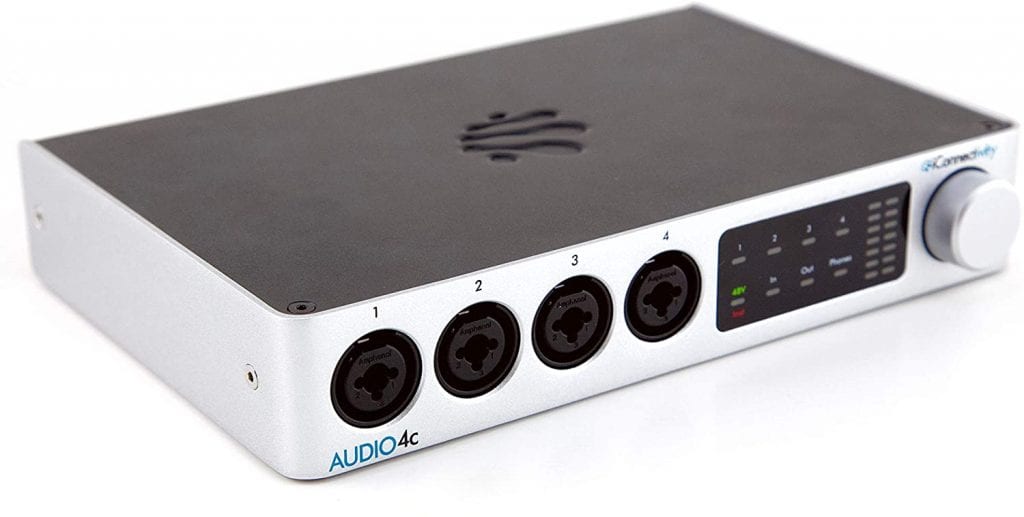
FEATURES
- iPad Compatible Audio Interface
- Also Compatible with iPhone, Mac & PC
- Apple Lightning to USB camera adapter is required for iOS devices with lightning connectors
- Ideal for both Guitar & Microphone/Vocal recording
- Plenty of output
- Ideal for Musicians/Producers/DJs who require more than two outputs
- Package includes Ableton Live Lite
- Includes a sampler of Big Fish Audio samplers and loops
- Includes USB cable for Mac/PC
- AC Powered adapter (Included)
- Positive Amazon Review Ratings
TECHNICAL SPECIFICATIONS
- 4 x XLR/TRS (1/4″ jack) Combination input
- 4 x TRS (1/4″ jack) outputs
- 1 x TRS (1/4″ jack) Headphone output
- DIN-MIDI port built-in (1 in 1 out)
- 1 X USB-MIDI Host port (connect up to 8 USB MIDI class-compliant devices with a USB hub)
- 2 x USB (Type C) ports
- 96Khz Sample Rate
- 24 Bit A/D Conversion
- Weight : 965 g or 2.13 pounds
- Dimensions : 5.51″ x 8.43″ x 1.46″ inches
SUMMARY
The iConnectivity Audio4c is an extremely versatile interface, targeted more towards DJs and Producers due to the larger number of outputs that the device has.
It allows the user to configure audio paths, and route audio and MIDI signals from your PC/Mac device to your iOS device such as your Apple iPad, which may be useful in your home studio and during live performance use when potentially using it for FOH or Stage Mixing Refer to the video demonstration for more information].
Essentially the iPad can be used in collaboration with your Mac/PC, for further signal processing.
As for the technical specifications of the unit, it boasts a 96kHz sample rate and 24-bit A/D conversion, so you can feel confident that your mixes sound well!
One aspect of the iConnectivity Audio4c that we really like is the fact that the power supply and USB cables and adapters are all included.
Additionally, the unit also provides 48v phantom power, for those devices that require it for operation.
What we really like about the unit is the fact that it provides a highly visible audio level LED indication, with red signaling that the input gain is too high, and green suggesting that it’s too low.
You’ll also get your hands on Ableton Live Lite when you purchase the iConnectivity Audio4c.
SO HOW EXACTLY DOES IT SOUND?
As of the time of the writing of this article, the Audio4c is a pretty new product, so we were unable to find a good demonstration of someone using it to record a song. However, we did find one hilariously bad, but informative satirical infomercial type introduction of the Audio4c’s features, and another good video that explains how its connections work. Take a look below:
Judging by the sound of past iConnectivity devices, like the iConnectAudio2+, which was the most similiar product to this one in the prior generation of iConnetivity devices, this unit should sound great!
However, it is unlikely to make a bad instrument sound good. It merely provides a very accurate representation of your instrument’s natural amplified sound.
WHAT WOULD WE IMPROVE?
Based on the price point for this level of features, and the high quality of previous iConnect devices, we don’t have anything we can point to as an obvious point of improvement.
WHO IS THIS PEDAL FOR?
This unit is targeted more towards a DJ/Producer or Sound Engineer looking to be able to route multiple signals to different audio/midi devices by using one, affordable audio interface.
PROS AND CONS
Pros
- Large number of outputs
- More suited for DJs/Producers
- Includes MIDI & XLR port
- Record Vocals, Guitar, Bass & Keyboard
- Comes with Ableton Live Lite
- Includes USB-C to USB-C cable, as well as a USB-C to USB-A adapter
- Powered by included power supply
Cons
- Not bus powered
Steinberg UR-RT2 Audio Interface
FEATURES
- iPad Compatible Audio Interface
- Also Compatible with iPhone, Mac & PC
- Available in two different models
- 4 Inputs & 2 Outputs (UR-RT2) [Model being discussed]
- 6 Inputs & 4 Outputs (UR-RT4)
- Includes 2 Class-A D-PRE Mic Preamps with Rupert Neve Designs Transformers
- 2-Channels
- Package includes:
- Cubase AI & Cubasis LE
- Power Supply
- USB (Type B) Cable
- It must be noted that both interfaces do not come with the kits/connectivity equipment that is required for use with your iPad, and therefore we suggest purchasing this separately – Apple Lightning To USB3 Camera Adapter
- Positive Amazon Review Ratings
- Owners Manual
TECHNICAL SPECIFICATIONS
- 2 x XLR/TRS (1/4″ jack) Combination inputs
- 2 x TRS (1/4″ jack) inputs
- 2 x TRS (1/4″ jack) Main outputs
- 1 x TRS (1/4″ jack) Headphone output
- MIDI i/o
- 1 x USB (Type B) port
- 192Khz Sample Rate
- 24 Bit A/D Conversion
- Weight : 0.95 kg
- Dimensions : 5.51″ x 8.43″ x 1.5″ inches
SUMMARY
The Steinberg UR-RT series consists of two different model audio interfaces, the UR-RT2 & UR-RT4.
The difference between the two models is in the number of inputs/outputs that each one has, with the UR-RT2 having 4 inputs and 2 outputs, and the UR-RT4 having 6 inputs and 4 outputs.
Both of the interfaces have some impressive internal circuitry, with the UR-RT2 containing 2 Class-A D-PRE microphone preamps and Rupert Neve Designs transformers, enabling the interface to deliver ultra high-end studio sounding recordings.
Alongside these high-quality preamps, both interfaces also include onboard DSP, latency-free monitoring with the use of dspMixFx.
Due to the high-quality circuitry, this unit can achieve 24-bit A/D conversion at 192kHz sample rate!
As expected (since we’ve featured them within this article), both interfaces are cross-platform compatible, with Windows, Mac and iOS devices which include the iPad.
SO HOW EXACTLY DOES IT SOUND?
Take a look at the two videos below to get a feel for the features and also to see the UR-RT2 in action in a demonstration video:
As you can hear from the video demonstration featured above, the interface provides a really clear, well-balanced sound, articulating the full frequency spectrum especially well when the Rupert Neve transformers are engaged.
WHAT WOULD WE IMPROVE?
Considering the price of this interface, alongside the sonic specs and internal circuitry, it’s very hard to fault this unit!
WHO IS THIS PEDAL FOR?
The UR-RT2 is a premium-priced unit suited to musicians/sound engineers who are looking for that ultra-high quality sound, alongside the internal Neve transformers.
PROS AND CONS
Pros
- 4 outputs
- Premium Internal Electronics
- Includes XLR/TRS & MIDI ports
- 192kHz SR, 24-Bit A/D converters
- Record Vocals, Guitar, Bass & Keyboard
- Comes with Cubase AI and Cubasis LE
- Includes USB cables
- Includes power supply
Cons
- Not bus-powered
- A little pricey
RME Babyface Pro Audio Interface
FEATURES
- iPad Compatible Audio Interface
- Also Compatible with Windows, Mac, OS X & Linux
- Incorporates state of the art analog and digital circuitry
- Ideal for the mobile musician, as it works on USB 2/3 bus-power
- High-grade recording
- Stand-Alone Operation
- The flexible 3-band parametric EQ on inputs & outputs
- Package Includes:
- Audio Interface
- A USB cable with a power connector
- Breakout cable (XLR/TRS/DIN)
- D-sub extension cable
- Carry bag & manual
- It must be noted that both interfaces do not come with the kits/connectivity equipment that is required for use with your iPad, and therefore we suggest purchasing this separately – Apple Lightning To USB3 Camera Adapter
- Positive Amazon Review Ratings
- Owners Manual
TECHNICAL SPECIFICATIONS
- 2 x XLR/TRS (1/4″ jack) Combination inputs
- 2 x TRS (1/4″ jack) inputs
- 2 x XLR Main outputs
- 1 x TRS (1/4″ jack) Headphone output
- MIDI i/o
- 1 x USB (Type B) port
- 192Khz Sample Rate
- 24 Bit A/D Conversion
- Weight : 0.68 kg
- Dimensions : 4.3″ x 2.4″ x 7.1″ inches
SUMMARY
The RME Babyface is the ultimate premium-priced, a portable audio interface that not only provides 192kHz sample rate/24-Bit A/D conversion but is incredibly compact and has up to 4 channels available for simultaneous recording.
The interface itself can be used in the standalone operation and provides 3-bands of user-variable parametric EQ on all input and output channels.
As expected (since we’ve featured them within this article), the RME Babyface interface is cross-platform compatible, with Windows, Mac and iOS devices which include the iPad.
SO HOW EXACTLY DOES IT SOUND?
Take a look at the two videos below to get a feel for the features and also to see the RME Babyface in action in a demonstration video:
Although we couldn’t find an isolated instrument recording done by the RME Babyface Pro, one can rest assured that the 4.2/5 amazon rating, alongside the video demonstration ‘overdub recording session with the RME Babyface Pro’ confirms that it’s a great-sounding interface, which is highly versatile for recording anything from synth, drums to vocals and guitar.
WHAT WOULD WE IMPROVE?
According to some reviews of the product, the software can be a little confusing to use.
WHO IS THIS PEDAL FOR?
The RME Babyface Pro is a small, highly portable audio interface; Ideal for any musician requiring 4 inputs of a premium-sounding recording signal.
PROS AND CONS
Pros
- Compact in size
- Premium Internal Electronics
- Includes XLR/TRS & MIDI ports
- 192kHz SR, 24-Bit A/D converters
- Record Vocals, Guitar, Bass & Keyboard
- Includes USB cables
- Includes power supply
Cons
- Does not include Apple Lightning to USB3 Camera Adapter
- A little pricey
Apogee Quartet Audio Interface

FEATURES
- Compatible with Mac, PC, iOS (iPhone, iPad & iPod Touch)
- Capable of high-quality recordings (192kHz / 24-bit)
- A wide selection of analog inputs & outputs
- 4 A-Class microphone preamps
- Low-Latency monitoring
- Ability to compare stereo mixes on up to three sets of speakers or 5.1 surround
- Package Includes:
- Apogee Quartet Audio Interface
- 2 meter USB cable
- Universal Power Supply with standard 3 pin-IEC cable
- It must be noted that both interfaces do not come with the kits/connectivity equipment that is required for use with your iPad, and therefore we suggest purchasing this separately – Apple Lightning To USB3 Camera Adapter
- Positive Amazon Review Ratings
- Owners Manual
TECHNICAL SPECIFICATIONS
- 4 x XLR/TRS (1/4″ jack) Combination inputs
- 6 x TRS (1/4″ Main outputs
- 1 x TRS (1/4″ jack) Headphone output
- USB MIDI i/o
- 2 x Optical in
- 1 x Mini USB port
- 192Khz Sample Rate
- 24 Bit A/D Conversion
- Weight : 1.6 kg
- Dimensions : 10.1″ x 3.2″ x 5.9″ inches
SUMMARY
The Apogee Quartet is one of the most premium-priced units that we’ve featured on the list.
However, for this premium price paid, you’re getting a high-quality audio interface which not only sounds fantastic, partly because it’s been engineered to near perfection by the ‘Apple’ of the audio interface industry.
But it also looks incredibly sleek and professional, which is a characteristic that is growing in importance, considering the fact it will mostly be studios and very wealthy musicians/producers who can afford such a device.
To talk a little about the aesthetics of the unit, it really does have a premium feel, with a really nice, smooth yet robust controller knob design.
And when turned on, the graphical display really does stand out against the black background… So kudos to Apogee for the fantastic design.
Anyway, let’s talk about the unit’s technical specifications so that you can see if it meets your requirements!
Firstly, it’s important to note that the Apogee Quartet is compatible with most devices, which include Mac, PC and the full range of iOS devices…
iPod Touch, iPhone, and iPad, this will come as a moment of celebration for most Apple fans.
Additionally, the unit features 4 microphone preamps and has a maximum recording specification is at 24-bit A/D conversion at a 192kHz, so you’ll have no issues achieving an ultra-high studio-quality sound.
The Quartet is equipped with 2 optical ins and 4 combination XLR/TRS (1/4″ jack inputs), so you can easily connect microphones, guitars, and keyboards.
Alongside this, to the rear of the unit, there are 6 balanced TRS (1/4″ jack) outputs, which even provides the potential to run outputs through 3 sets of speakers simultaneously, so that you can really master your song’s/recording’s mix.
As for the usability of the Quartet, it offers a quick and simple ‘QuickTouch pad’ to select the channel, and you can then go about setting the level via the controller knob.
SO HOW EXACTLY DOES IT SOUND?
Take a look at the two videos below to get a feel for the features and also to see the Apogee Quartet in action in a demonstration video:
As you can hear from the second video demonstration which we’ve featured below, the interface does a fantastic job at delivering a clear and professional sounding recording.
WHAT WOULD WE IMPROVE?
This unit is a little pricey, but you’re paying for the quality of its engineering, so we can’t really say this can be improved!
WHO IS THIS PEDAL FOR?
The Apogee Quartet is ideal for the musician/producer who is looking at making a considerable investment in wanting to get premium, studio-quality audio recordings.
With this being said, we can see it being fantastic for musicians who want to be able to record their music in a home studio environment.
Additionally, it would be ideal for integration in a commercially built recording studio.
PROS AND CONS
Pros
- Very small in size
- High-Quality Internal Circuitry
- Includes 4 XLR/TRS
- 192kHz SR, 24-Bit A/D converters
- Ability to record Vocals, Guitar, Bass & Keyboard
- Includes USB cables
- Includes power supply
Cons
- Does not include Apple Lightning to USB3 Camera Adapter
- A little pricey
IPad Audio Interface With 6 Inputs
Steinberg UR-RT4 Audio Interface
FEATURES
- iPad Compatible Audio Interface
- Also Compatible with iPhone, Mac & PC
- Available in two different models
- 4 Inputs & 2 Outputs (UR-RT2)
- 6 Inputs & 4 Outputs (UR-RT4) [Model being discussed]
- Includes 2 Class-A D-PRE Mic Preamps with Rupert Neve Designs Transformers
- 4-Channels
- Package includes:
- Cubase AI & Cubasis LE
- Power Supply
- USB (Type B) Cable
- It must be noted that both interfaces do not come with the kits/connectivity equipment that is required for use with your iPad, and therefore we suggest purchasing this separately – Apple Lightning To USB3 Camera Adapter
- Positive Amazon Review Ratings
- Owners Manual
TECHNICAL SPECIFICATIONS
- 4 x XLR/TRS (1/4″ jack) Combination inputs
- 2 x TRS (1/4″ jack) inputs
- 4 x TRS (1/4″ jack) Main outputs
- 2 x TRS (1/4″ jack) Headphone output
- MIDI i/o
- 1 x USB (Type B) port
- 192Khz Sample Rate
- 24 Bit A/D Conversion
- Weight : 2.4 kg
- Dimensions : 8.18″ x 10.5″ x 1.85″ inches
SUMMARY
The Steinberg UR-RT series consists of two different model audio interfaces, the UR-RT2 & UR-RT4.
The difference between the two models is in the number of inputs/outputs that each one has, with the UR-RT2 having 4 inputs and 2 outputs, and the UR-RT4 having 6 inputs and 4 outputs.
Both of the interfaces have some impressive internal circuitry, with the UR-RT4 containing 4 Class-A D-PRE microphone preamps and Rupert Neve Designs transformers, enabling the interface to deliver ultra high-end studio sounding recordings.
Alongside these high-quality preamps, both interfaces also include onboard DSP, latency-free monitoring with the use of dspMixFx.
Due to the high-quality circuitry, this unit can achieve 24-bit A/D conversion at 192kHz sample rate!
As expected (since we’ve featured them within this article), both interfaces are cross-platform compatible, with Windows, Mac and iOS devices which include the iPad.
SO HOW EXACTLY DOES IT SOUND?
Take a look at the two videos below to get a feel for the features and also to see the UR-RT4 in action in a demonstration video:
As you can hear from the video demonstration featured above, the interface provides a really clear, well-balanced sound, articulating the full frequency spectrum especially well when the Rupert Neve transformers are engaged.
WHAT WOULD WE IMPROVE?
Considering the price of this interface, alongside the sonic specs and internal circuitry, it’s very hard to fault this unit!
WHO IS THIS PEDAL FOR?
The UR-RT4 is a premium-priced unit suited to musicians/sound engineers who are looking for that ultra-high quality sound, alongside the internal Neve transformers.
PROS AND CONS
Pros
- 6 outputs
- Premium Internal Electronics
- Includes XLR/TRS & MIDI ports
- 192kHz SR, 24-Bit A/D convertors
- Record Vocals, Guitar, Bass & Keyboard
- Comes with Cubase AI and Cubasis LE
- Includes USB cables
- Includes power supply
Cons
- Not bus-powered
- A little pricey
Conclusion
We’ve provided our three favorite iPad Audio Interfaces, all of which have been chosen for different reasons, including their affordability, functionality, and portability
Let us know if you have any feedback or questions in the comments below. We would love to hear from you!